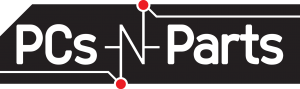Here are three steps to protect your home computer:
1. Run high-quality Anti-Virus software. While there are free Anti-Virus (AV) applications, I recommend a paid solution. The reason is simple; you get what you pay for. Companies that provide free AV software also offer premium versions, so it stands to reason that the free solutions lack features. Even so, if you’re careful what you click, some free AV programs offer sufficient protection. In these cases, I recommend Avast, AVG and Bitdefender. In order to ensure the best protection, I suggest a paid version of Norton, Bitdefender or Kaspersky.
Even the best AV programs can’t detect everything. The top ranked solutions have detection rates of more than 95 percent, leaving about five percent undetected. How do you avoid those that evade security software?
2. Use your street smarts. Most unwanted software requires user interaction to infect a computer. It may come in the form of an e-mail, a popup or an infected website. How do you avoid clicking the wrong things? Use your street smarts. In short, if you aren’t sure what it is, don’t click it. If you receive an e-mail from a friend that doesn’t look right, call them to ensure they sent it.
3. Windows Updates. Lastly, to minimize your risk of infection, run Windows Updates. More than 90 percent of viruses target security vulnerabilities that have already been addressed by Windows Updates. It’s also important to note that after April 18 Microsoft will no longer provide security updates for Windows XP. If you are using Windows XP, now is the time to upgrade.
Viruses are sneaky and frustrating, but the tips above will put you on track to protect your computer.